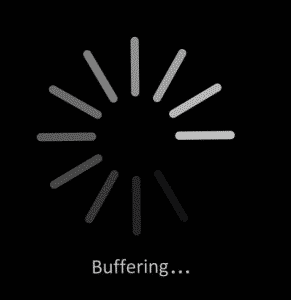 Estimated Reading Time: 2 minutes, 15 seconds. Contains approximately 453 words.
Estimated Reading Time: 2 minutes, 15 seconds. Contains approximately 453 words.
Slow-loading webpages can not only cause you to lose visitors, it can cause you to lose money in potential sales. Consider the following data:
- For every 100 milliseconds of site speed, Amazon reported an increased revenue of 1%.
- For every 1 second of increased site speed, Walmart saw a 2% increase in conversions.
- A study by Akami found that 47% of Web users expect a web page to load in 2 seconds or less.
- The same study above noted that 52% of online shoppers say that quick page loads are important for their loyalty to a site.
- According to a report by Radware, anything over the ideal page load time of around 3 seconds or less can affect a number of online metrics, including bounce rates and return visits.
- According to research by Google, the average mobile browser page takes a whopping 7 seconds to load. However, Google finds that anything lasting longer than 1 second is enough to turn people off; therefore, the only answer is to cut page load time to under 2 seconds. [source]
Page Load Time for Mobile
According to research conducted by The Search Agency, on average, the homepage on a Fortune 100 company takes around 5 seconds to load on a smartphone. Compare this to the average mobile webpage, which takes approximately 7 seconds to load. Now, compare this to Google, which recommends a page load speed of about 1 second or less. In fact, The Search Agency revealed that only 16 of the Fortune 100 companies had load speeds of less than 1 second. [source]
This information is noteworthy as we continue to head into an era dominated heavily by mobile devices. In fact, if your website isn’t already optimized in some way for mobile devices, you are already having to play catch up with the rest of businesses who are steps ahead. Optimizing your website for mobile
5 Tips to Help Decrease Page Load Time
- Make sure caching is working – Enabling browser caching allows your browser to load your web page without having to send additional HTTP requests to the server.
- Decrease HTTP requests – Yahoo reports that 80% of a Web page’s load time is consumed by downloading various pieces of that particular page such as: images, Flash, stylesheets and more. Simplifying your Web design will help to keep the requests to a minimum.
- Optimize images – Optimizing your images is one of the simplest ways to help increase page speed. Size images prior to uploading them to your site. This reduces the amount of unnecessary data that needs to be transferred.
- Minify CSS & JavaScript code – CSS Compressor and JavaScript Compressor are two handy web apps that can minify your code for you. [source]
- Minimize redirects – Redirects can trigger extra HTTP requests, which add time.

